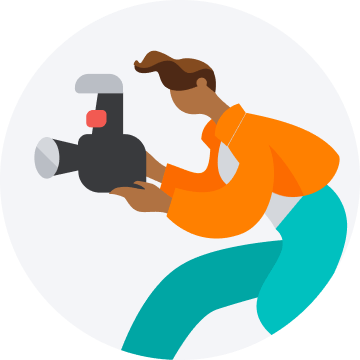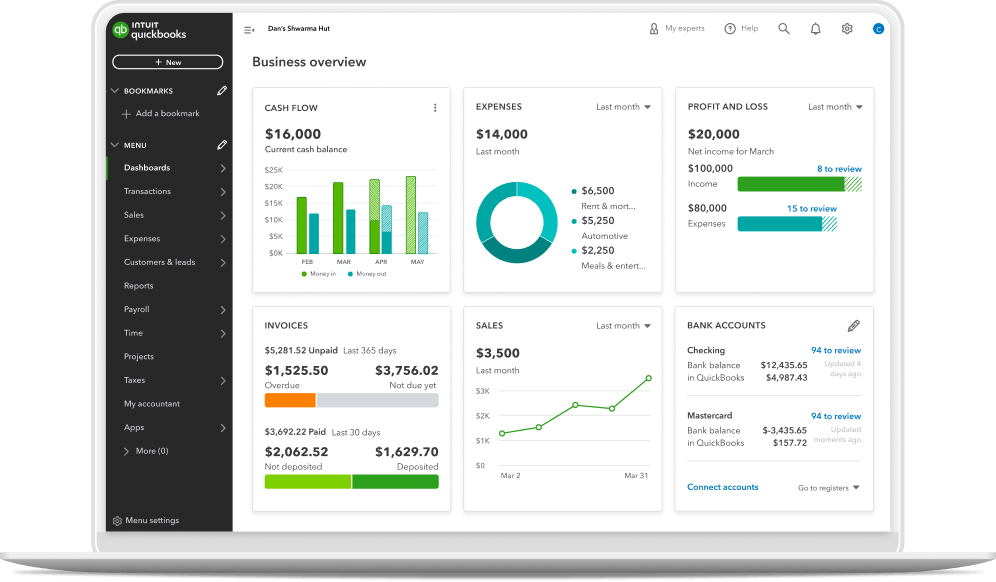Monday - Friday, 9 AM to 6:30 PM ET
Make the move to more flexibility with the cloud
See what’s possible with enhanced insights, collaboration, and automation.
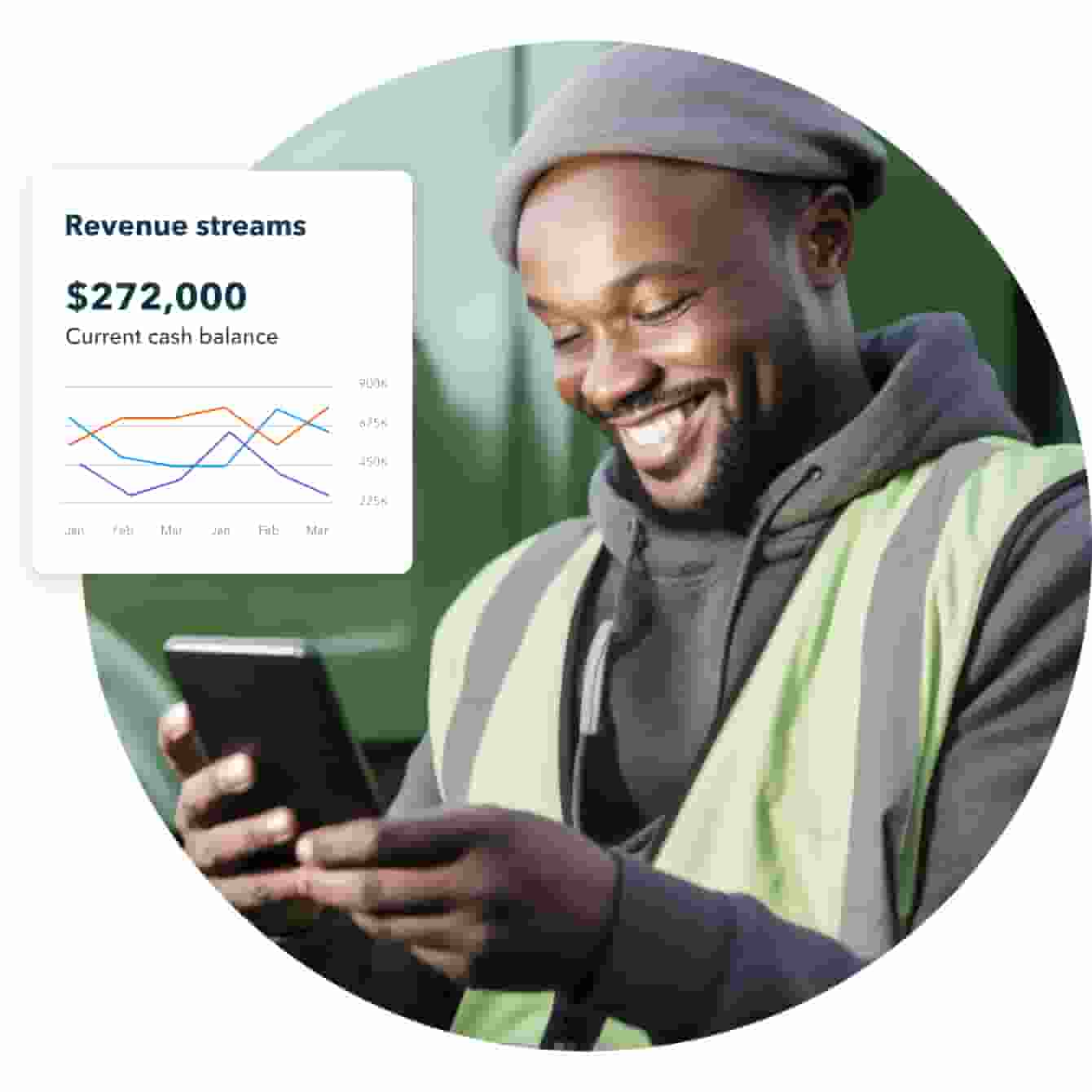
Switching is simple
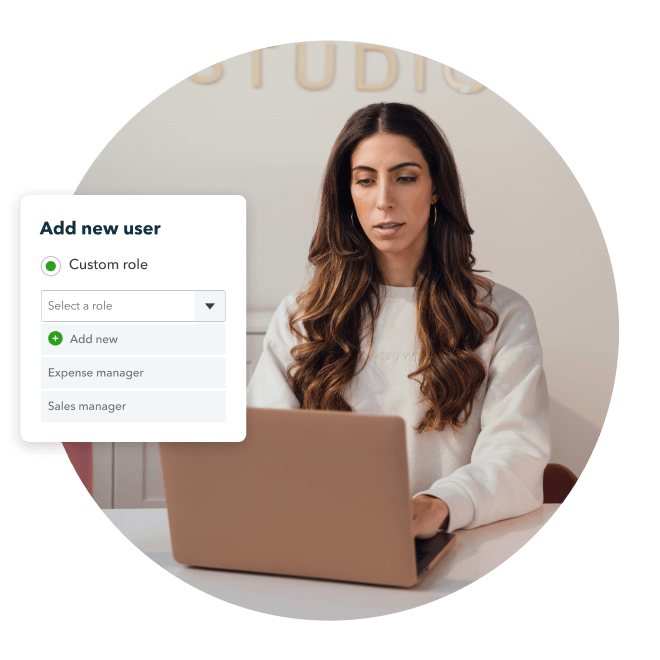
Make getting set up seamless with a free 45 minute session with a QuickBooks Online expert.

Migrate up to two years of data from your previous accounting program for free with Dataswitcher.† You can migrate additional years for a fee.††

Move key desktop data to QuickBooks Online on your own or with help from our step-by-step guides, demos, and support team.

Hit the ground running with free phone and chat support from our team of experts.

Work and collaborate anytime, anywhere
Work where and how you want when you move your accounting to the cloud. Send invoices on-the-go from any device and collaborate in real time with your accountant and team.3
Work smarter, not harder
Save time with automation
Speed up your workflow by automating everyday tasks like invoices and expenses. Use receipt capture to automatically move info from receipts to your books.
Keep transactions in sync
Your bank and credit card transactions automatically upload to QuickBooks Online when you connect your bank account.
Tailored to your business
Create tags as you work to track events, projects, locations, and anything that matters. Run custom reports based on your tags for a quick view of insights that matter most to you.
Back up your books
Your data is automatically backed up as you work and is protected by rigorous encryption standards.
QuickBooks Online vs QuickBooks Desktop
Find a plan that’s right for you
How to move your books to QuickBooks Online
Step 1
All you need to get started is a QuickBooks Online account and your data files from QuickBooks Desktop, Sage 50, Xero or Acombia.
Step 2
Your transfer should be complete in 72 hours or less once you upload your files.
Step 3
Migrate up to two years of data from your previous accounting program for free.† Additional years can be migrated for a fee.††
For more info, visit our help article.